1
/
of
9
Alseye
Alseye A-100L 6 Channels Computer Fan Controller with 5.25Inches LCD Touch Screen Panel for Water Cooling Pump and Fans Controls for Computers Units (RED and BLUE)
Alseye A-100L 6 Channels Computer Fan Controller with 5.25Inches LCD Touch Screen Panel for Water Cooling Pump and Fans Controls for Computers Units (RED and BLUE)
Regular price
₱949.00 PHP
Regular price
₱2,699.00 PHP
Sale price
₱949.00 PHP
Unit price
/
per
Tax included.

Features:
• Fan speed controller 6 Channel computer fan cooling control 5.25 LCD touch screen water cooling pump control
• Super-big single bay LCD touch screen;
• Six channels for temperature & fan speed control. Usually it controls 6 fans. But you may use 1 to 2 cable (for 2 fans, but only one fan with FG signal) or 1 to 3 cable (for 3 fans, but only one fan with FG signal). So it may also control 12 fans or 18 fans depending on your additional cable type;
• 6x24 watt channels for liquid /water cooling pump control;
• Integrated short circuit protection;
• Be compatible with 3pin & 4pin fans.

A: 5.25" Super big touch screen:
Simple and clear but fashionable display, players can easily grasp the computer's cooling system.

B: Automatic and Manual mode:
Automatic mode according to the temperature sensor, automatically set the appropriate fan speed, a unified system control multiple fans. While the manual mode according to the player preferences, adjusts the individual fan speed, in order to obtain the ideal temperature of the system.

C: Temperature monitoring display:
• Players can monitor the temperature through the temperature sensor at any time, and adjust the fan speed.
• In addition, you can adjust the required temperature monitoring preset, if there is more than the player preset temperature, there will be a "beep" alarm.
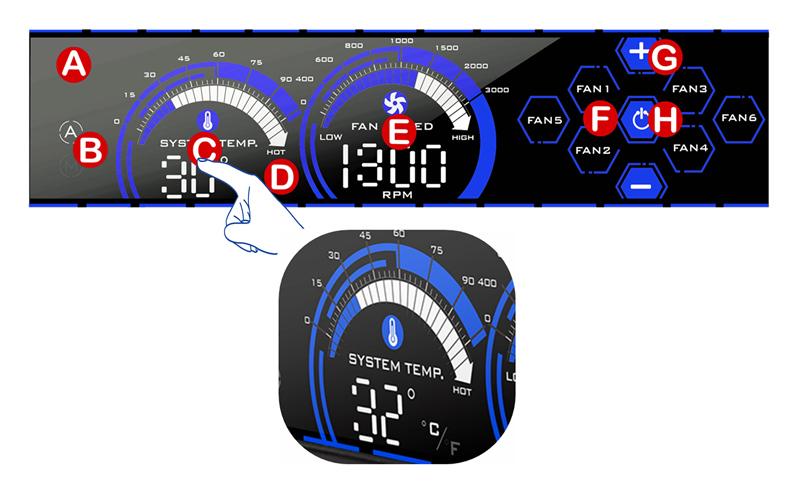
D: Degrees Celsius and Fahrenheit conversion:
Players can follow the preferences, touch the temperature symbol to convert degrees Celsius or Fahrenheit.

E: Fan speed monitoring display:
Players can always grasp the speed of each group of fans, combined with temperature display, adjust to the appropriate system temperature.

F: Independent fan channels:
The fan controller panel can support 6 groups of fans and has FAN1 - FAN6 independent channels, which can be set individually. The highest channel output up to 24W can completely provide the power required for the chassis fans.

G: Temperature and Fan speed adjustment:
In manual mode, keep press the temperature, or FAN1, FAN2 and FAN6 for about 3 seconds until the fan speed display flashing, and then use the plus or minus keys to adjust the temperature and fan speed.

H: Screen hibernation:
Keep press the "power" button for about 5 seconds, the screen into sleep. The temperature and the fan groups keep working in the status of the player's setting.


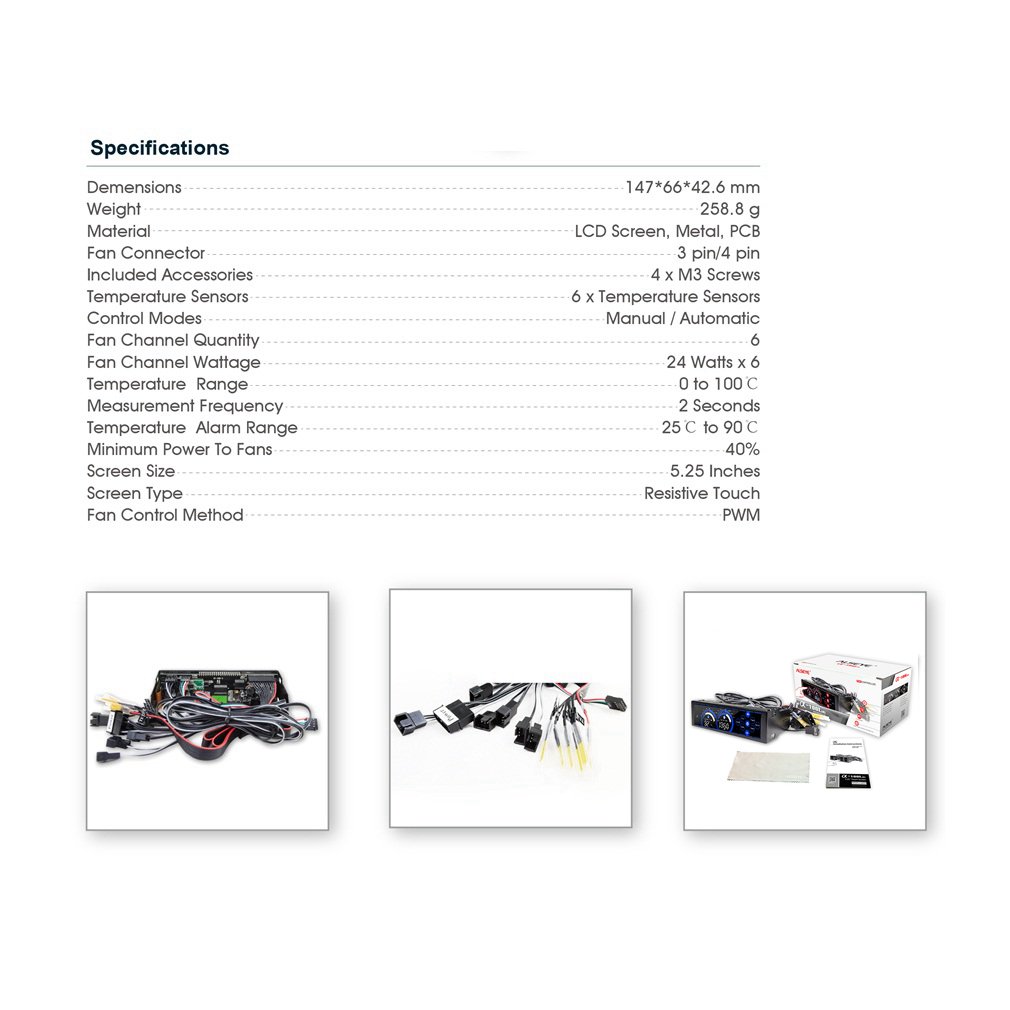

How To Order
How To Order
DELIVERY or WALK-IN, IT'S YOUR CHOICE
DELIVERY- Same-day delivery available.
- Nationwide shipping available.
-
METRO MANILA with Delivery fee- Grab / Lalamove / Angkas after full payment or COD in-appOUTSIDE METRO MANILA with via LBC- 1 to 2 days after full Payment- COD is available for extra Fee
- Keep your tracking number to monitor items shipped.
WALK-IN
- Visit us at JG Superstore HQ in Greenhills, San Juan City, Metro Manila, PH.
- Cash on Delivery
- Bank deposit: BDO, BPI, Metrobank, Unionbank
- Cebuana Lhuillier, LBC or Palawan Express
- Gcash, Maya, Paypal or Coins.ph
- Cash
ADDRESS
3F Annapolis Tower, 43 Annapolis St. San Juan, Metro Manila, Philippines
OPERATING HOURS
Monday-Sunday - 9:00AM-6:00PM
For more information, Contact Us:
📞 (+63 917) 136-6900
📞 (+63 917) 188-6900
📞 (+63 917) 168-6900
For business quotation requests:
🌎 corpsales.juangadgetph@gmail.com
For customer service:
🙂 customerservice.juangadgetph@gmail.com
For partnership, collaborations & proposals:
🔷 marketing.juangadgetph@gmail.com
















