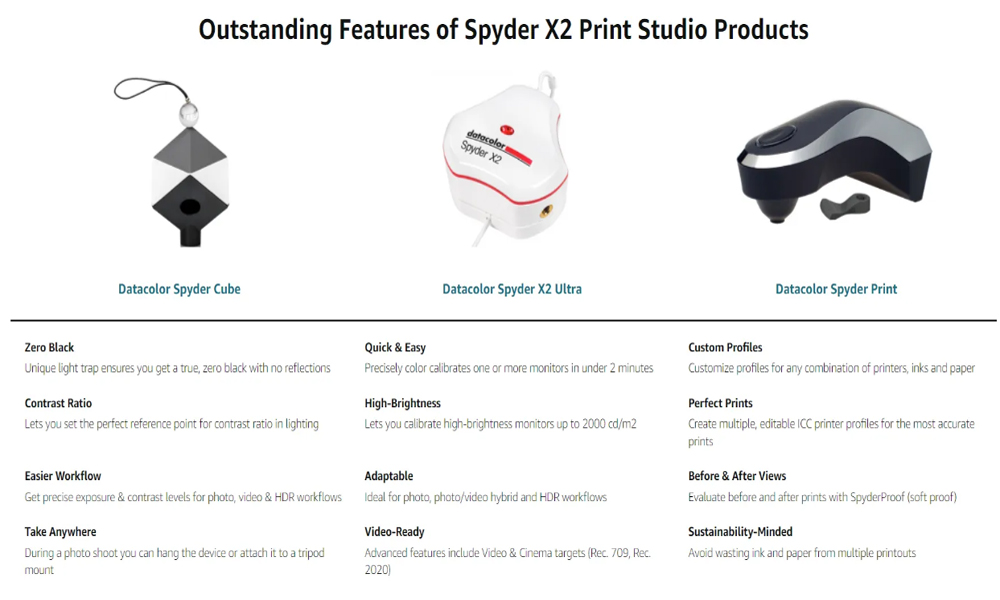
Chat with us to place an order now! Available Monday - Sunday | 9AM - 6PM







Datacolor
SKU:
Datacolor Spyder X2 Print Studio is the essential all-in-one photographic workflow solution for precision control from capture, through editing to print. Convenient, cost-effective, a workflow with Spyder X2 Print Studio’s products can look like this:
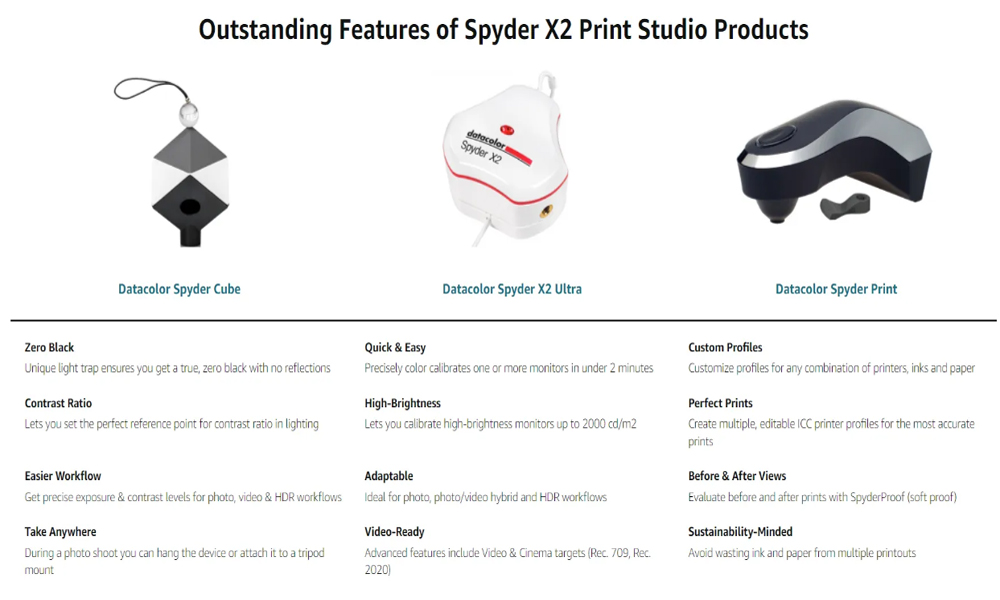
Features:
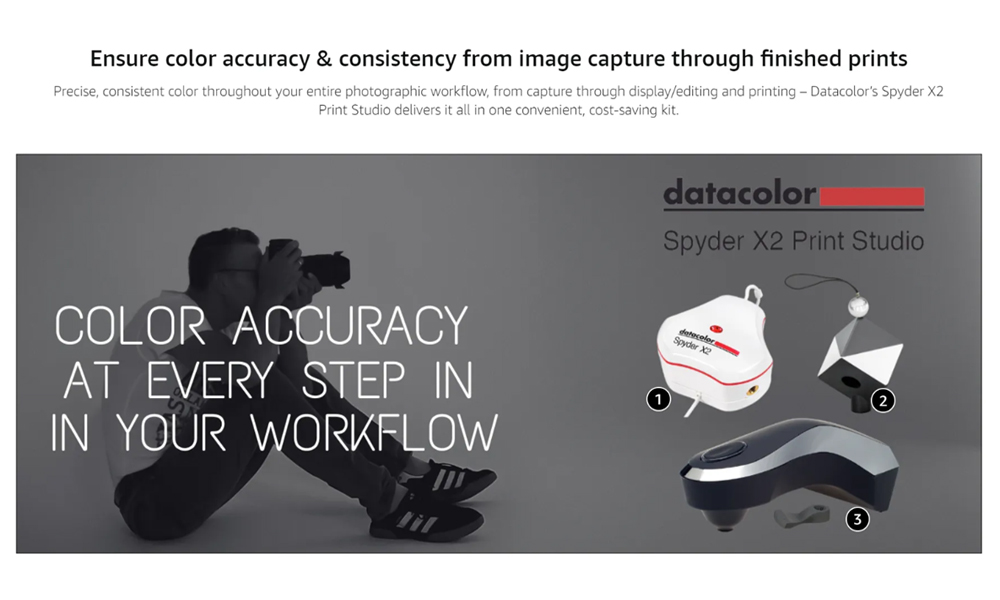
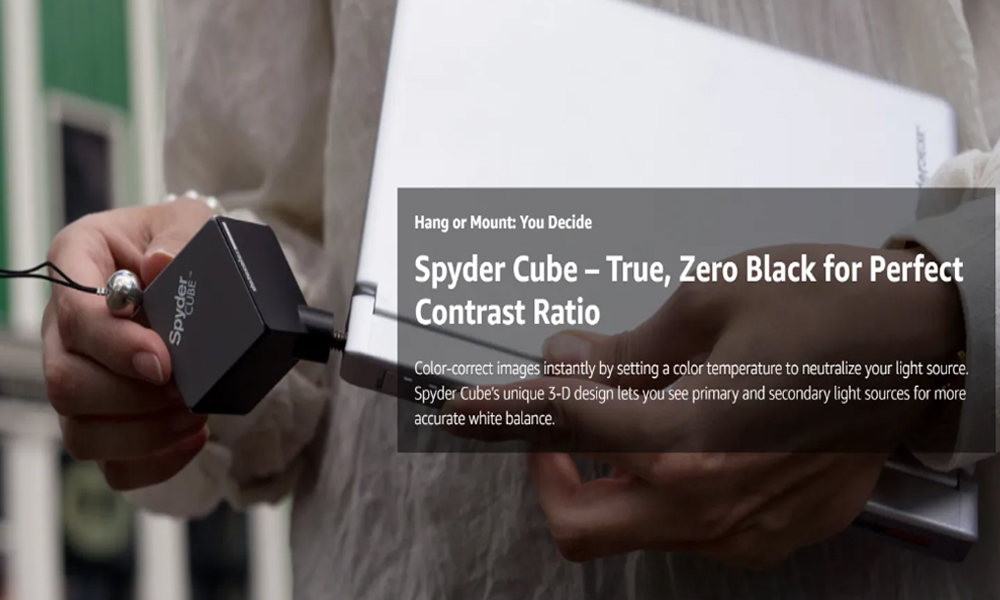
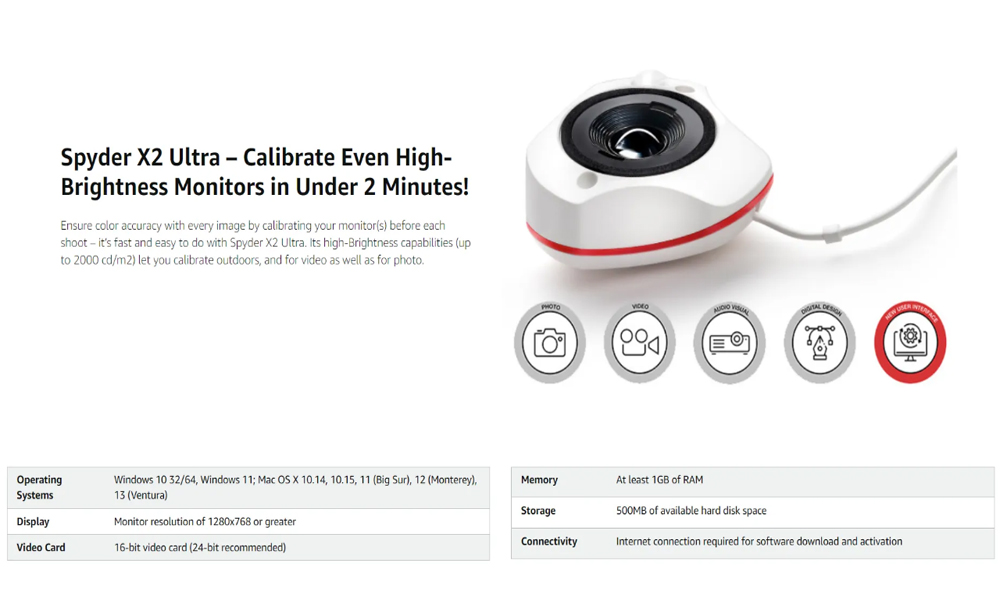
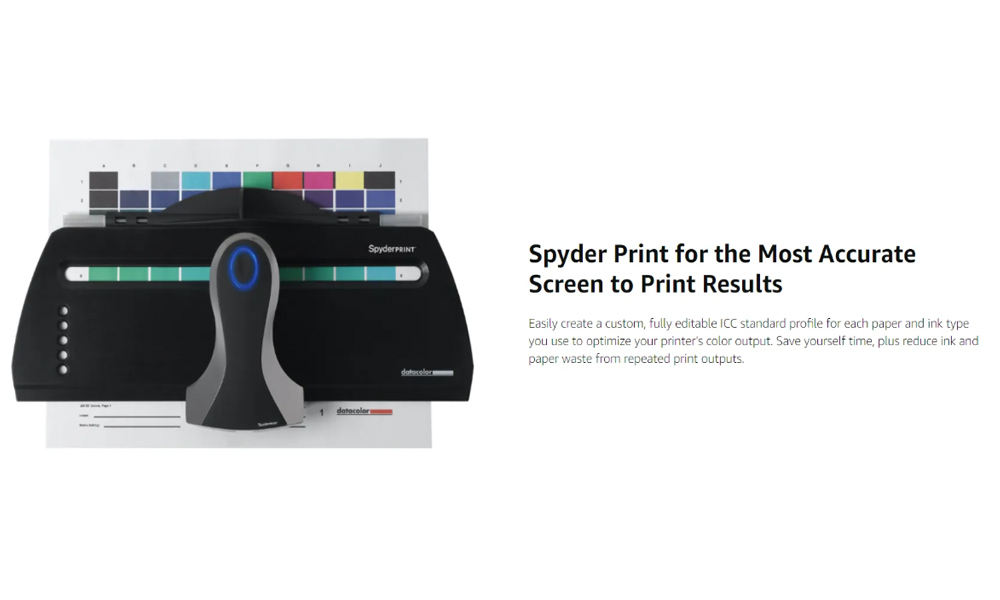
SYSTEM REQUIREMENTS
Spyder X2 Ultra
• Windows 10 32/64, Windows 11
• Mac OS X 10.14, 10.15, 11 (Big Sur), 12 (Monterey), 13 (Ventura)
• Monitor resolution 1280×768 or greater
• 16-bit video card (24-bit recommended)
• 1GB of available RAM, 500MB of available hard disk
• Internet connection for software download & activation
SUPPORTED DISPLAY TECHNOLOGIES:
• Supports most modern display types.
• Note: As OLED has become more widely available, so too are the different types of OLED display technology. While it may be possible to use the Spyder X/X2 to calibrate certain types of OLED displays, we cannot guarantee the accuracy of the resulting calibration. Currently, we do not recommend using a Spyder X/X2 to calibrate any type of OLED display for color-critical applications.
Spyder Print
• Windows 10 32/64 & Windows 11
• Mac OS X Mac OS X 10.11 and later (El Capitan through macOS 13 Ventura)
• Monitor resolution 1280×768 or greater
• 16-bit video card (24-bit recommended)
• 1GB of available RAM, 500MB of available hard disk
• Internet connection for software download & activation
SUPPORTED LANGUAGES
• English, French, Italian, German, Spanish, Russian, Japanese, Simplified Chinese, Traditional Chinese, Korean
3F Annapolis Tower, 43 Annapolis St. San Juan, Metro Manila, Philippines
Monday-Sunday - 9:00AM-6:00PM
For more information, Contact Us:
📞 (+63 917) 136-6900
📞 (+63 917) 188-6900
📞 (+63 917) 168-6900
For business quotation requests:
🌎 corpsales.juangadgetph@gmail.com
For customer service:
🙂 customerservice.juangadgetph@gmail.com
For partnership, collaborations & proposals:
🔷 marketing.juangadgetph@gmail.com







