
Home
Fujifilm Instax Regular Wide 10 Sheets Film - Single Pack
1
/
of
7
SKU:FUJIFILM REGULAR WIDE 10S WIDE FILM
Fujifilm Instax Regular Wide 10 Sheets Film - Single Pack
₱630.00
₱630.00
Sale
Sold out
Tax included.
Shipping calculated at checkout.
Couldn't load pickup availability







- Product Description
Features:
- Develops instantly - Press the shutter, capture a moment, and watch the photo slide out and the image develop in front of your eyes!
- Hi-Speed ISO 800 Film - With superb grain quality, instax film ensures vibrant color and natural skin tones
- Wide Format - 10.6 x 8.4 cm (film size) - The unique super-wide format film allows you to fit more in your frame to capture large group shots, clear macro close-ups and far away landscapes.
- Easy-to-Load Cartridge - Every cartridge is designed and labelled for easy loading and filled with 10 prints each
- Highly Stable - The new emulsion performs at temperatures as low as 5 Degree and as high as 40 Degree.
INSTAX Instant Film Care
See FUJIFILM INSTAX Instant films pack use instructions.
Follow all instructions for safe and proper use.
● Keep the film in a cool place. Do not leave the film in a place where the temperature is extremely high (e.g., in a closed car) for many hours.
● Do not puncture, tear, or cut INSTAX Instant Print film. If film becomes damaged, do not use.
● When you load a film pack, use the film as soon as possible.
● If the film has been kept in a place where the temperature is extremely high or low, bring it to room temperature before loading or starting to print photos.
● Be sure to use the film before the expiration or “Use Before” date.
● Avoid airport checked luggage inspection and other strong X-ray illumination. The effect of fogging, etc. may appear on unused film. Carrying your printer and film onto an aircraft in your carry-on luggage is recommended. (Check with each airport for more information.)
● Avoid strong light, and keep the developed prints in a cool and dry place.
● Do not puncture or cut this film as it contains a small amount of caustic paste (high alkaline). Never let children or animals put the film into their mouth. Also pay attention so that the paste does not come into contact with skin or clothes.
● In case the paste inside the film comes into contact with skin or clothes, immediately wash off with plenty of water. If the paste comes into contact with the eyes or mouth, immediately wash the area with plenty of water and contact a doctor. Note that the alkaline inside the film remains active for about 10 minutes after the photo has been printed.

Loading/Unloading the INSTAX Film Pack:
Caution to avoid the damage for instant films, as well to camera/printers used.
⚠️ Do not open the film door until you have used up the film; otherwise, the rest of the film will become exposed and turn white. The film can no longer be used. ⚠️
● When you load the film pack, never press the two rectangular holes on the back of the film pack.
NOTE ON THE FILM PACK:
● Each FUJIFILM INSTAX Film pack contains one black film protective cover and number of film sheets depends on what you purchase per pack.
● Do not remove the film pack from its inner bag before loading it into the camera/printer.
● The film cover is ejected automatically when the film door is closed.
For details, refer to the instructions and warnings on the package of FUJIFILM INSTAX Instant Print Film.
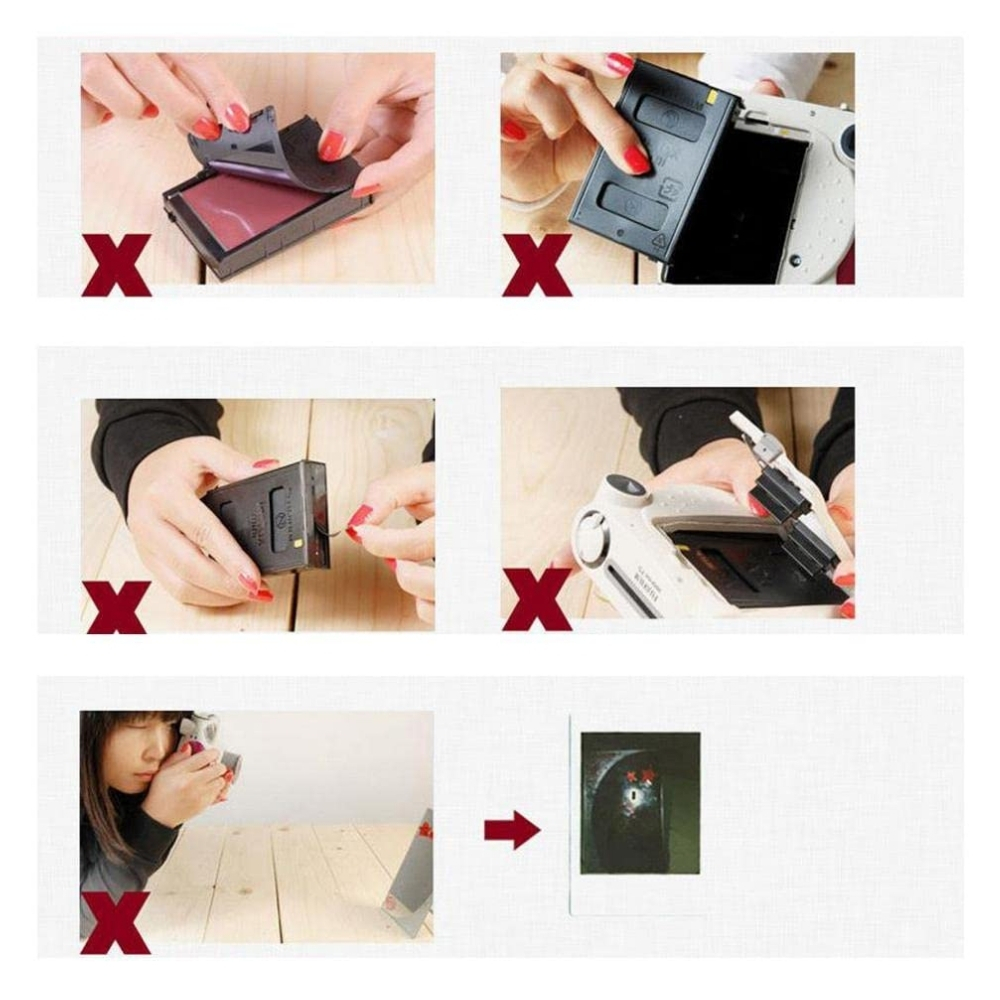
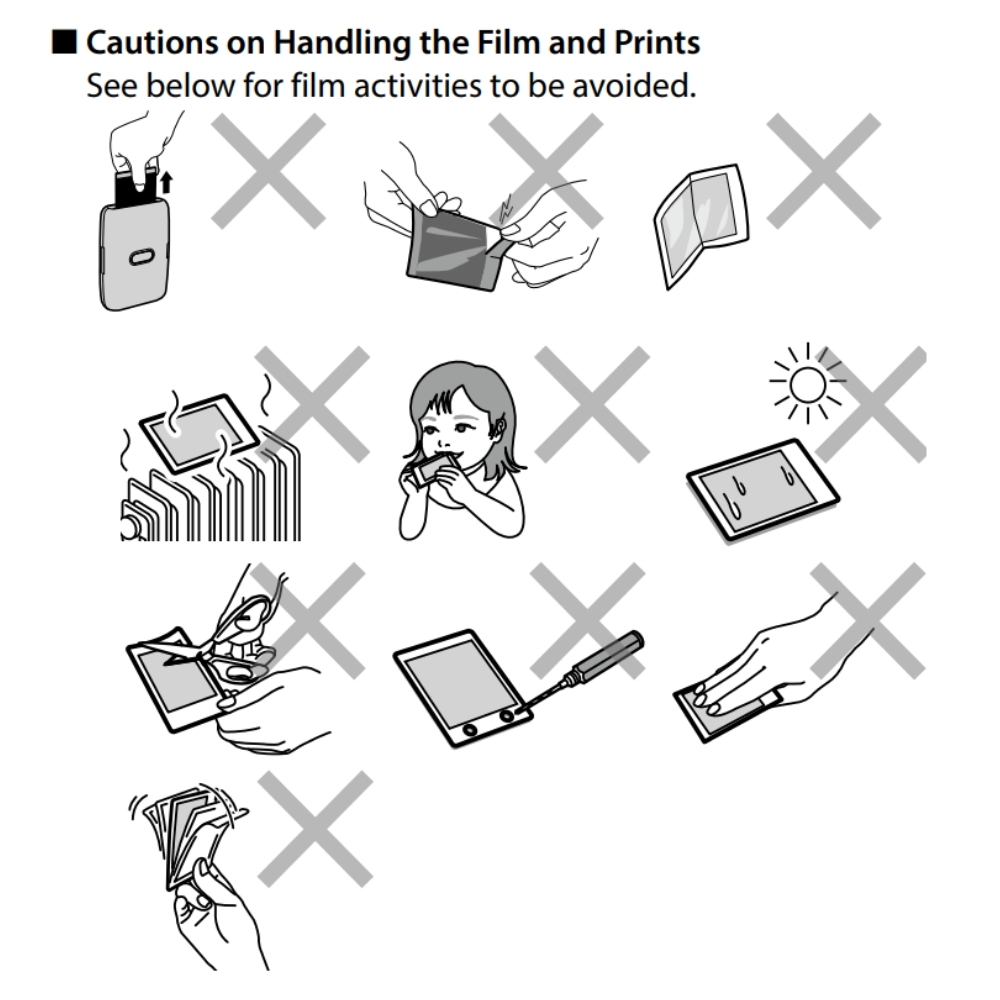
Frequently Ask Questions (FAQs about Instax Film):
Q: What's the best way to store my instax film?
● We suggest keep the prints away from direct sunlight and humid conditions. Keep the prints in an album within a ventilated cool dry area for maximum longevity.
Q: My film is coming out blank / white, what's the reason?
● This is usually caused when the film door on the camera or printer has been opened after film has been loaded into the camera or printer. Instant film is light sensitive, so should only be exposed to light when a picture is taken, not before. If this has happened, you may find that if you keep shooting with that pack of film the first few shots will come out blank but some of the remaining film should come out as normal. This will be as the film further back in the film cartridge did not get fully exposed to light. Obviously this will depend on how long and how intense the light was when the film was exposed.
Q: When I take a picture of the sun it develops as a black spot. Is my film faulty?
● If you take images of a scene that has a very bright element such as the sun, it will overexpose that part of the film. This will result in a little black mark shown on the film. This is normal, but to avoid, do not shoot directly into the sun or bright light source. If you really want to capture the sun in your image or similar, you can try holding some sunglasses over the lens whilst shooting as this can help reduce the chance of overexposure.
Q: My film gets jammed when ejecting from the camera
● This would usually be due to low battery power as the majority of power would go into ejecting the film. While there may have been enough power to capture the image, the camera halted while pushing the film through the unit. Replace the batteries with the lens in the open position.
Q:How do I insert the instax film into my instax product?
● After removing the film from the foil wrapper you will notice a small yellow stripe on the top right hand side of the cartridge. If you open your camera/printer back you will see the same yellow mark on the top right hand corner of the film compartment, simply align these two stripes and the film cartridge should slot in place easily. Never force the film into your product as this could damage the film and/or product.
Q: Why has my film not developed properly?
● Once a picture has been taken it takes around 90 seconds to develop, during this time it is important you don't crease, squeeze or shake the film. These types of actions can affect the distribution of film chemicals whilst the film is developing creating artefacts to your shots. Of course, some users do this for creative effect!








