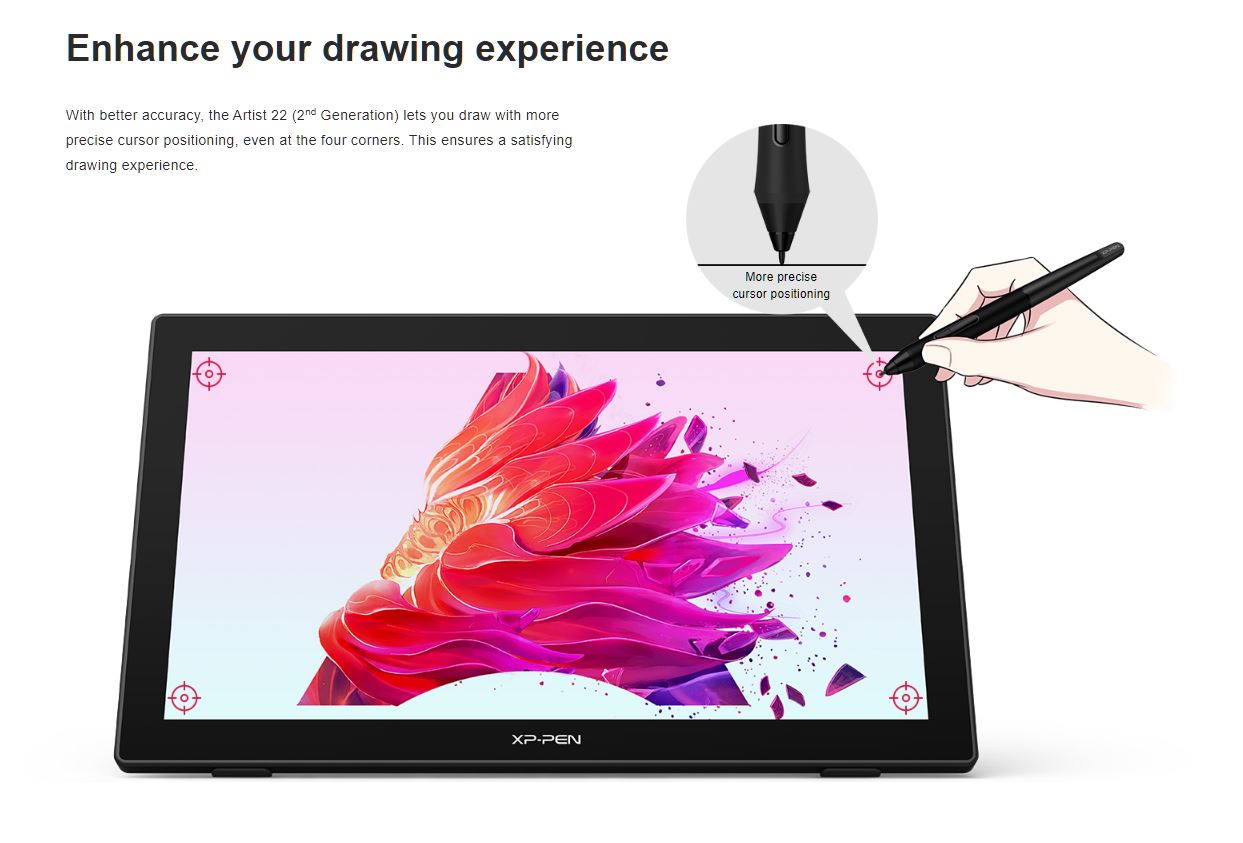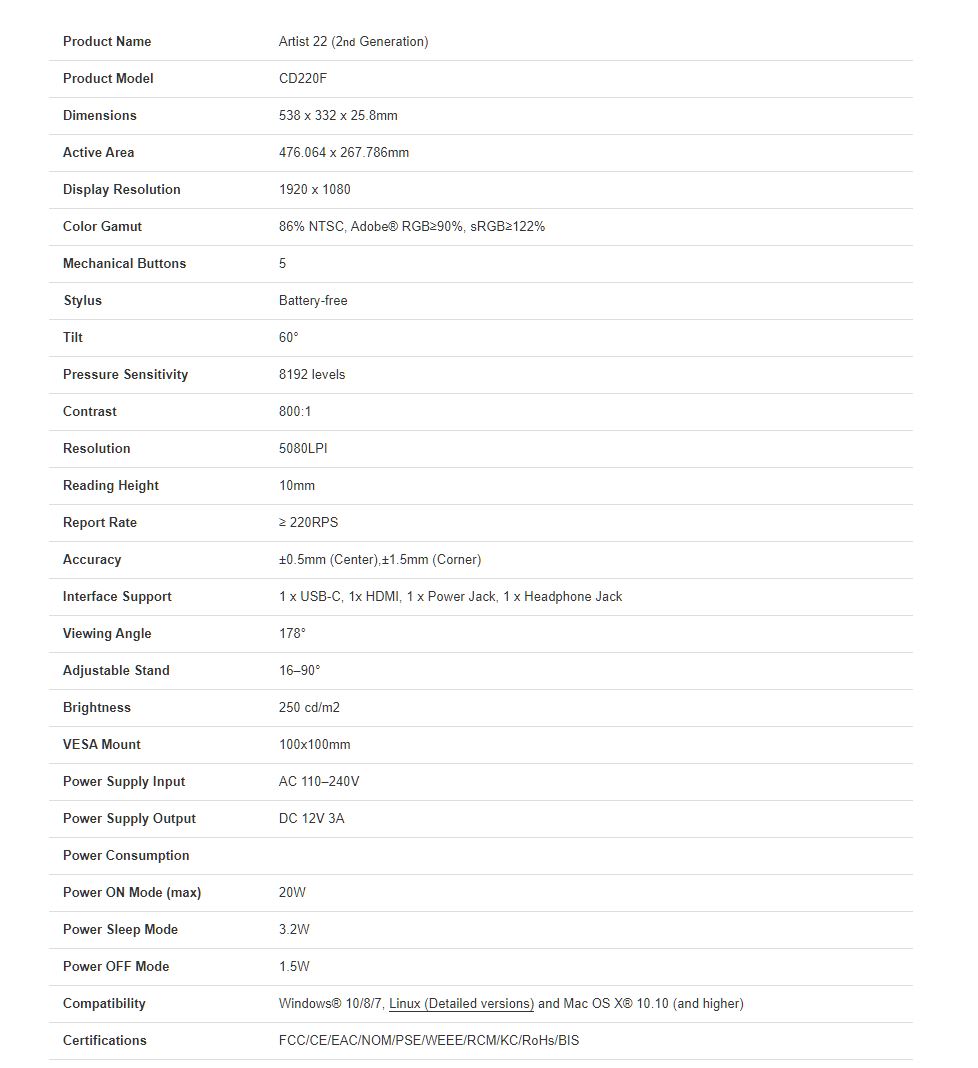Home
[CLEARANCE] XP-Pen Artist 22 USB Type-C 2nd Generation 1080p Resolution Digital Monitor Drawing Display with 60 Degrees Tilt Function and 8192 levels Pressure Sensitive Battery-Free Stylus for Digital Arts
1
/
of
6
SKU:XP-PEN ARTIST 22 2ND GEN TABLET
[CLEARANCE] XP-Pen Artist 22 USB Type-C 2nd Generation 1080p Resolution Digital Monitor Drawing Display with 60 Degrees Tilt Function and 8192 levels Pressure Sensitive Battery-Free Stylus for Digital Arts
₱22,686.00
₱22,686.00
₱41,999.00
Sale
Sold out
Tax included.
Shipping calculated at checkout.
Couldn't load pickup availability
![[CLEARANCE] XP-Pen Artist 22 USB Type-C 2nd Generation 1080p Resolution Digital Monitor Drawing Display with 60 Degrees Tilt Function and 8192 levels Pressure Sensitive Battery-Free Stylus for Digital Arts](http://jgsuperstore.com/cdn/shop/products/15-3.jpg?v=1631855720&width=1445)
![[CLEARANCE] XP-Pen Artist 22 USB Type-C 2nd Generation 1080p Resolution Digital Monitor Drawing Display with 60 Degrees Tilt Function and 8192 levels Pressure Sensitive Battery-Free Stylus for Digital Arts](http://jgsuperstore.com/cdn/shop/products/15-4.jpg?v=1631855720&width=1445)
![[CLEARANCE] XP-Pen Artist 22 USB Type-C 2nd Generation 1080p Resolution Digital Monitor Drawing Display with 60 Degrees Tilt Function and 8192 levels Pressure Sensitive Battery-Free Stylus for Digital Arts](http://jgsuperstore.com/cdn/shop/products/U3e0e0963f22d4c0e8398e215eb954623e.jpg?v=1631855720&width=1445)
![[CLEARANCE] XP-Pen Artist 22 USB Type-C 2nd Generation 1080p Resolution Digital Monitor Drawing Display with 60 Degrees Tilt Function and 8192 levels Pressure Sensitive Battery-Free Stylus for Digital Arts](http://jgsuperstore.com/cdn/shop/products/U51c4fecefb3d4035981856bcd06f72c4j.jpg?v=1631855720&width=1445)
![[CLEARANCE] XP-Pen Artist 22 USB Type-C 2nd Generation 1080p Resolution Digital Monitor Drawing Display with 60 Degrees Tilt Function and 8192 levels Pressure Sensitive Battery-Free Stylus for Digital Arts](http://jgsuperstore.com/cdn/shop/products/Ua1728db33e214e4ebf956ae98115265aq.jpg?v=1631855720&width=1445)
![[CLEARANCE] XP-Pen Artist 22 USB Type-C 2nd Generation 1080p Resolution Digital Monitor Drawing Display with 60 Degrees Tilt Function and 8192 levels Pressure Sensitive Battery-Free Stylus for Digital Arts](http://jgsuperstore.com/cdn/shop/products/Uc9ca1ae991fc4545b5a8a319d628793fr.jpg?v=1631855720&width=1445)
- Product Description

Overview:
Please Read Below Important Notices Before Purchase!!
1. Artist 22 (2nd Generation) drawing tablet is NOT a standalone product!!!
Artist 22 (2nd Generation) drawing tablet must be connected to a laptop/computer to work. It is compatible with Windows system 10/8/7(32/64bit), Mac OS X version 10.10 or later, and Linux OS.
2. About the Protective Film
Artist 22 (2nd Generation) drawing tablet comes with protective covers(plastic layer) to avoid damages to the surface from hand grease, scratches, etc.
Please peel off the protective covers(plastic layer) before the application! The real protective film is under the protective covers(plastic layer).
3. Connection Tips
The Artist 22 (2nd Generation) drawing tablet is support a USB-C to USB-C connection, so you can directly connect your iMac/Mac Book Pro and other Windows computers that support USB-C input to the Artist 22 (2nd Generation) drawing tablet without using a Type-C to HDMI &USB adapter. If your computer does not have a USB-C port, please do not worry, there are also HDMI cable and USB-A to USB-C Cable come together with the tablet.
Other Tips: After connecting all the cables in the correct places, please wait about 30s~1min to make the USB Hardware driver loaded successfully.
4. Driver Download and Installation Tips
Driver Download: Our driver will be regularly updated, so please go to our official web to download the newest driver, and install it on your computer.
4.1 Before Driver Installation:
Please Remove Other Brand’s Driver from your computer and reboot before installing the XP-PEN’s driver, otherwise, there will driver conflict problems.
4.2 For Windows Users:
Please close all drawing programs and run the driver as Administrator when installing the driver. (IMPORTANT!)
4.3 For Mac Mojave (10.14), Catalina (10.15) and above OS:
Mac Mojave 10.14 or Above needs to add the "PenTabletSetting" and "PenTabletDriverUX" into the accessibility list first after installed XP-PEN Driver. Details steps please see the FAQ section on the XP-PEN web.
Mac Mojave (10.14) or above OS upgrade in the security section, you need to put programs you newly downloaded into accessibility list first to normally use it.
5. Screen Setting Tips:
XP-PEN drawing monitor and the connected monitor MUST be set to the same resolution to function properly in “Mirror mode/Duplicate these displays.”
If your primary monitor is set to a resolution above 1920x1080, please open “Advanced display settings” and change its resolution to 1920x1080 to match the XP-PEN Artist 22 (2nd Generation) drawing tablet.
If you encountered a parallax or offset issue. We recommended Set “Change the size of text, apps, and other items” to 100%. Then recalibrating the XP-PEN Stylus and Monitor.
6. XP-PEN Provides Lifetime Technical Support on all Our Drawing Tablets/Displays
When you have problems with the use of the Artist 22 (2nd Generation) drawing tablet, please checks the Quick Guide, search XP-PEN online to find a way to us for further assistance, we are always standing by to help!